To get the full benefit from working with an intelligent electrical CAD system – with automatically generated lists, automatically keeping track of available symbols etc. – you need a way to attach data to the symbols in the diagrams. This is done by using intelligent symbols, which gives you a huge amount of benefits.
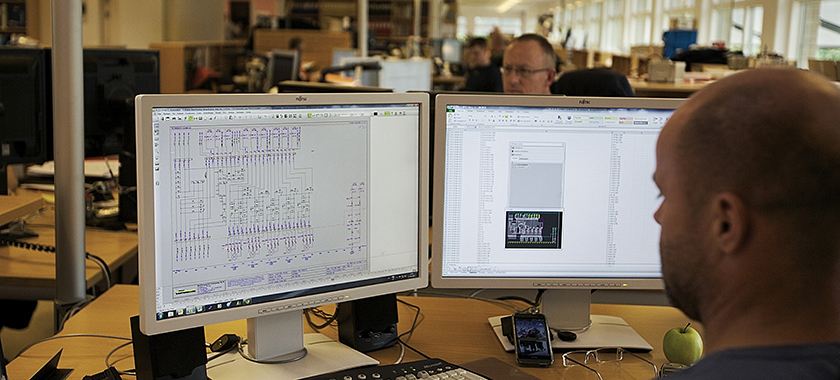
What is an intelligent electrical CAD symbol?
By intelligent electrical symbols, we mean that:
- The program understands that this is a symbol – for each placed symbol in your diagrams – and also identifies the symbol connection points.
- The program understands that this electrical symbol is part of a component, and knows the position of other symbols for the component.
- The electrical symbols have attached article data.
- Different types of symbols have different properties – eg. relay coil symbols and PLC symbols – and the program treats these symbols differently.
- When you use reference designations, the program understands the reference designations intelligently in the symbol name.
- Sub names in symbols are handled intelligently.
- A mechanical symbol becomes available for mechanical layout pages, when you have placed electrical symbols for a component with an attached mechanical symbol.
- The intelligence is placed in the drawing: When you copy an area or a page, article data for the symbols are copied automatically.
- When you drag in a sub drawing, each symbol in the sub drawing has its own unique article data attached.
What is the benefit of intelligent electrical symbols?
Because the electrical symbols are intelligent, you get the following benefits:
- PCSCHEMATIC Automation generates references between symbols for the same component automatically. When you click on these references in the project, you jump/navigate to the other symbols in the project.
- You can have an overview window displaying all components in the project, which still have available electrical symbols.
- The program suggests the next available symbol name, for the applied symbol type.
- When you place a relay coil symbol, the program automatically inserts a reference cross – or a contact mirror – with references to the other symbols for the component.
- Because of the router, the program can draw lines between the symbol connection points and the diagram automatically, when you place symbols (or sub drawings!).
- The pin numbers for the symbol connection points are named directly from the database, so you do not have to enter this information manually.
- Because the program understands the symbol types, it understands which of the symbols to include in each type of the automatically generated project lists.
Workflow with intelligent symbols – including the component database
Because of the intelligent electrical symbols and the comprehensive PCSCHEMATIC component databases, containing both electrical and mechanical symbols for the components, you get the following workflow:
- When you select a component from the database, you get a symbol pickmenu containing all the electrical symbols for the electrical functions in the component.
- When you place these symbols in the diagrams, article data are already attached.
- PCSCHEMATIC Automation is therefore able to fill out any type of list for you automatically.
If you have experience from working in less intelligent CAD systems, you will have a pretty good idea how much time this workflow can save. As far as we know at PCSCHEMATIC, this workflow is unique for PCSCHEMATIC Automation.
This is possible because of the effort made by the component manufacturers, that have created databases for PCSCHEMATIC. However, it is also easy to create your own components in PCSCHEMATIC Automation, and attach electrical symbols to your own component database in PCSCHEMATIC Automation.
The component manufacturers also created the electrical symbols
The reason why this is possible, is because the component manufacturers not only created the records containing article numbers, type specifications, pin names etc. They also created electrical symbols for the electrical functions in the components.
These symbols are controlled by PCSCHEMATIC, to make sure that they are created according to the electrical IEC/EN standards. – Read more about what the component manufacturers have done for you.
